
Input
- Enhancing/Accelerating Input
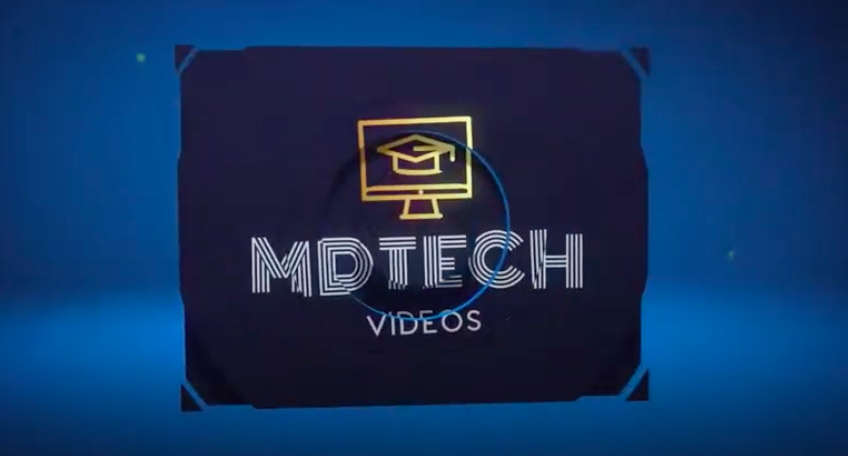
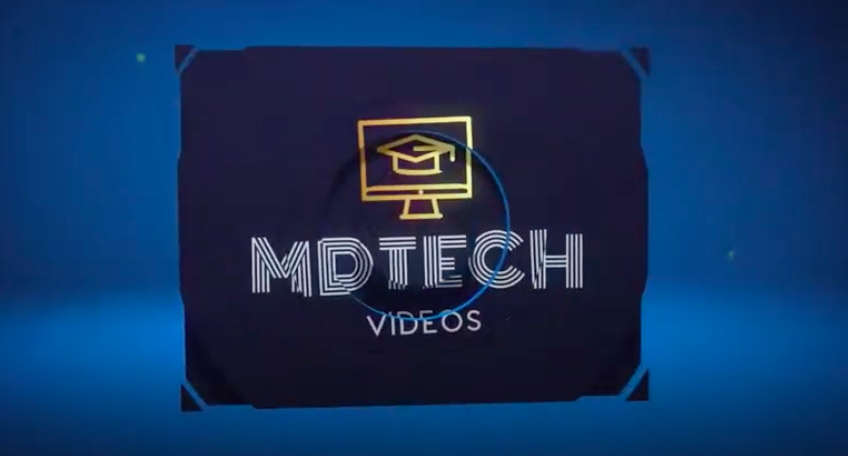
![]()
- Enhancing/Accelerating Input
Input Autocompletion in Win11
Image from MDTechVideos
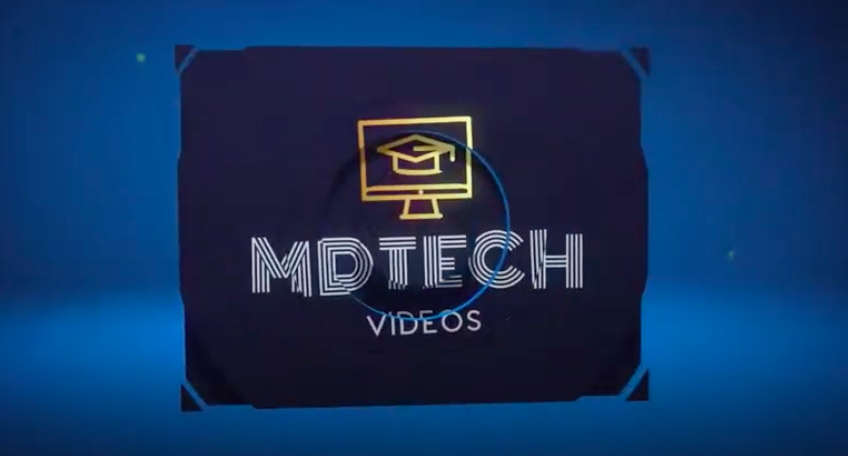
Screen Shot 2023-02-09 at 6.32.26 PM
Image from MDTechVideos
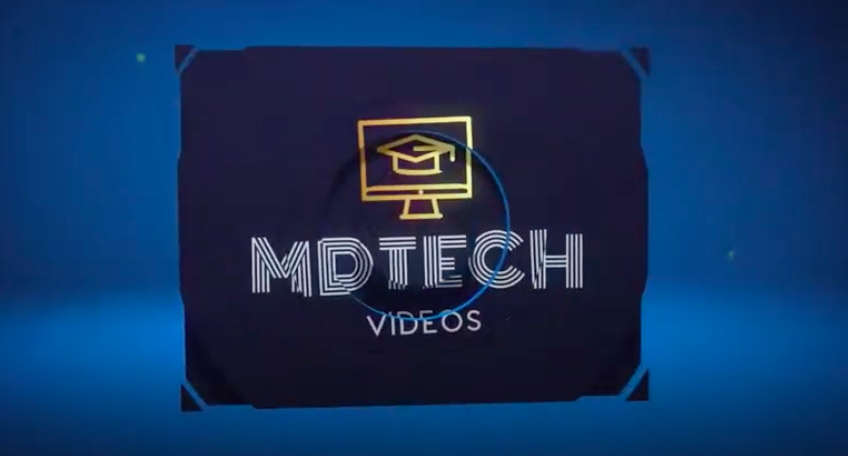
Screen Shot 2023-02-09 at 6.32.26 PM
Description
Try It: Enabling and disabling text suggestions when using a physical keyboard in Window’s 11.
- Right click windows start button
- Select Settings
- Select time and language
- On right side select “Typing”
- Where it says turn on text suggestions when typing on a physical keyboard you can turn it on or off